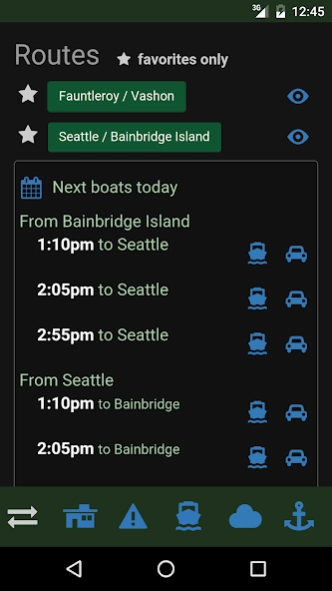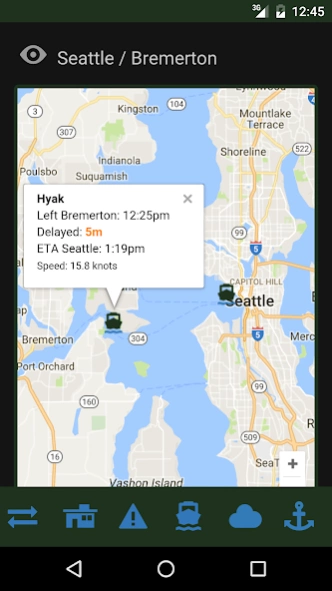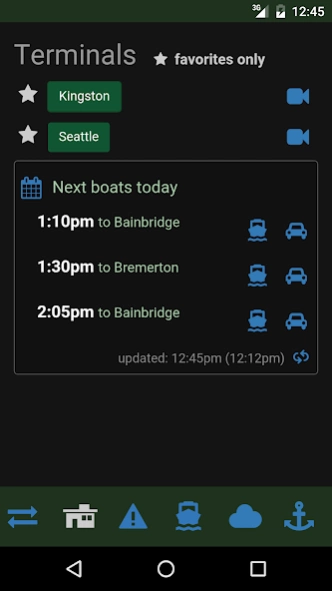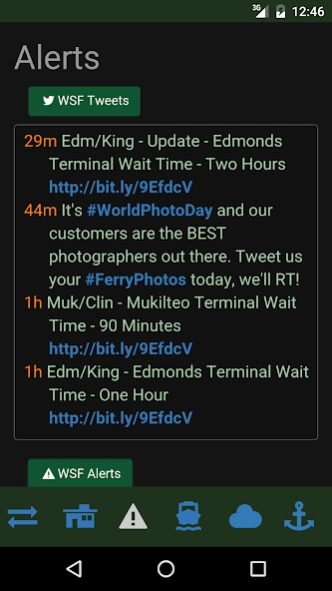nextboat WSF 1.0.30
Paid Version
Publisher Description
nextboat WSF - a beautifully simple interface to help you catch the next boat.
A perfect utility for the Washington State traveler, nextboat strives to make life easier one ferry ride at a time. Commuters and ferry enthusiasts alike can keep on top of the latest ferry-system status to make voyages as smooth and profound as Puget Sound on a windless day.
nextboat sports a homescreen widget and seven different views into the Washington State Ferry (WSF) system to accomplish a number of tasks:
* view ferry schedules based on favorite terminals and routes.
* receive notifications when your favorite routes are delayed.
* select favorite terminals or routes to reduce visual clutter.
* view ferry cameras and current sailing space for your favorite terminals.
* use the vesselwatch view for current vessel locations and status,
* use the vessels view to learn obscure historical and technical facts about the WSF fleet.
* use the alerts view for access to WSF tweets, alerts and bulletins
* use the WSF links view for convenient access points to the WSF web site.
* use the anchor view for in-app help and usage tips.
nextboat relies upon internet access to WSF servers to obtain up-to-date status information. We employ caching strategies to improve responsiveness and reliability, but capabilities are impaired when internet access is unavailable.
About nextboat WSF
nextboat WSF is a paid app for Android published in the Recreation list of apps, part of Home & Hobby.
The company that develops nextboat WSF is Cannery Coders. The latest version released by its developer is 1.0.30.
To install nextboat WSF on your Android device, just click the green Continue To App button above to start the installation process. The app is listed on our website since 2023-08-25 and was downloaded 2 times. We have already checked if the download link is safe, however for your own protection we recommend that you scan the downloaded app with your antivirus. Your antivirus may detect the nextboat WSF as malware as malware if the download link to com.cannerycoders.nextboat is broken.
How to install nextboat WSF on your Android device:
- Click on the Continue To App button on our website. This will redirect you to Google Play.
- Once the nextboat WSF is shown in the Google Play listing of your Android device, you can start its download and installation. Tap on the Install button located below the search bar and to the right of the app icon.
- A pop-up window with the permissions required by nextboat WSF will be shown. Click on Accept to continue the process.
- nextboat WSF will be downloaded onto your device, displaying a progress. Once the download completes, the installation will start and you'll get a notification after the installation is finished.